Need help? Call us:
+91 93244 83035
Logitech MX Mechanical Mini for Mac Wireless Illuminated Keyboard, Low-Profile Performance Switches, Tactile Quiet Keys, Backlit, Bluetooth, USB-C, Apple, iPad – Pale Grey
₹17,695.00 Original price was: ₹17,695.00.₹12,500.00Current price is: ₹12,500.00.
-
Plug and Play your keyboard with the Mac and go.
-
The Bluetooth wireless connectivity offers more freedom to people who need to operate the devices and play games from a far distance.
-
Mechanical/MX key switch technology for maximum efficiency with hassle-free convenience.
-
Illuminated keyboard/keypad feature for better reliance and usability.
-
Creates faster response times for users with long-lasting, productive life.
Take extra Discounts on your bulk purchases
Request for quote to get the best discount on Product, Offers and more
Free Shipping all over India
Return Within 30 Days
Safe & Secure Payment
Contact 24 Hours Day
6 months from manufacturer

Logitech MX Mechanical Mini for Mac Wireless Illuminated Keyboard
MASTERED FOR MAC
Introducing a low-profile mechanical keyboard designed for Mac and fully compatible with macOS, iPadOS1Device basic functions will be supported without software for operating systems other than Windows and macOS, and iOS2Device basic functions will be supported without software for operating systems other than Windows and macOS.
MECHANICAL TYPING, MAC KEY LAYOUT
A next-level low-profile quieter mechanical typing experience with Tactile Quiet switches on a Mac key layout that offer a satisfying tactile bump you feel – for precise feedback, reactive key reset, and less noise.
NON-STOP PERFORMANCE.
Smart illumination allows the backlit keys to magically light up the moment your hands approach, and automatically adjust to suit your lighting conditions for optimal battery usage. A variety of immersive backlighting effects draw you into your workflow. Toggle between the effects in Logi Options+3Available on Windows and macOS at logitech.com/optionsplus or by pressing the Fn key and bulb key at the same time.
Breathing Lighting
Your keyboard comes to life with a breathing lighting effect.
Contrast Lighting
Modifier keys are lit brighter than the rest of the keys for even better peripheral visibility.
Wave Lighting
Keys light up in a progressive elegant wave from left to right.
Random Lighting
Individual keys are randomly lit to create a mesmerizing pattern.
Reaction Lighting
Each time you press a key it lights up in response for a satisfying back and forth between you and your keyboard.
MULTI MAC CONNECTIVITY
Easily pair your MacBook, iMac and iPad via Bluetooth® Low Energy and switch between them at the push of a button – connecting up to 3 devices has never been easier.
Your MX keyboard follows your Flow technology enabled MX mouse from one Mac computer or laptop to another, meaning you can type on multiple Mac computers in one fluid workflow. Transfer files, documents, and images across devices and macOS and Windows® operating systems with Logi Options+5Requires Logi Options+ app available on Windows and macOS at logitech.com/optionsplus.

MULTI MAC CONNECTIVITY
Easily pair your MacBook, iMac and iPad via Bluetooth® Low Energy and switch between them at the push of a button – connecting up to 3 devices has never been easier.
Your MX keyboard follows your Flow technology enabled MX mouse from one Mac computer or laptop to another, meaning you can type on multiple Mac computers in one fluid workflow. Transfer files, documents, and images across devices and macOS and Windows® operating systems with Logi Options.

CONNECT INSTANTLY, CHARGE QUICKLY
MX Mechanical Mini for Mac stays powered up to 15 days on a full charge – or up to 10 months with backlighting turned off6Battery life may vary based on user and computing conditions. Just one quick 15 minute charge using the included USB-C to C cable powers a full day of non-stop performance7Battery life may vary based on user and computing conditions.
Similar intresting products…..
Logitech G413 Mechanical Gaming Keyboard Carbon/Black
Logitech G213 Gaming Keyboard with Dedicated Media Controls

Relevant items customers are likely to buy
Dell-S2422HG (60.96 cm) FHD Curved Screen (1500R) Gaming Monitor 1920×1080 at 165 Hz, VA Panel, Brightness: 350 cd/m², Anti-Glare 3H Hardness, LED Edgelight System, 16.7m Colors, 3 Year Warranty
AMD 7000 Series Ryzen 9 7950X 3D Desktop Processor 16 cores 32 Threads 144 MB Cache 4.2 GHz Upto 5.7 GHz Socket AM5 (100-100000908WOF)
Galax GeForce RTX 3050 pci_e (1-Click OC) 8GB GDDR6 128-bit DP*3/HDMI, Black, 35NSL8MD6ZOC
SP Silicon Power Silicon Power XPOWER Zenith DDR4 16GB (8GBx2) 3200MHz PC4-25600 CL16 1.35V 288-Pin UDIMM Gaming Desktop Computer RAM Memory SP016GXLZU320BDC
Corel Painter 2023 – Professional Digital Art Software for Windows
Razer DeathAdder v2 Gaming Mouse: 20K DPI Optical Sensor – Fastest Gaming Mouse Switch – Chroma RGB Lighting – 8 Programmable Buttons – Rubberized Side Grips – Classic Black
Deal of the day



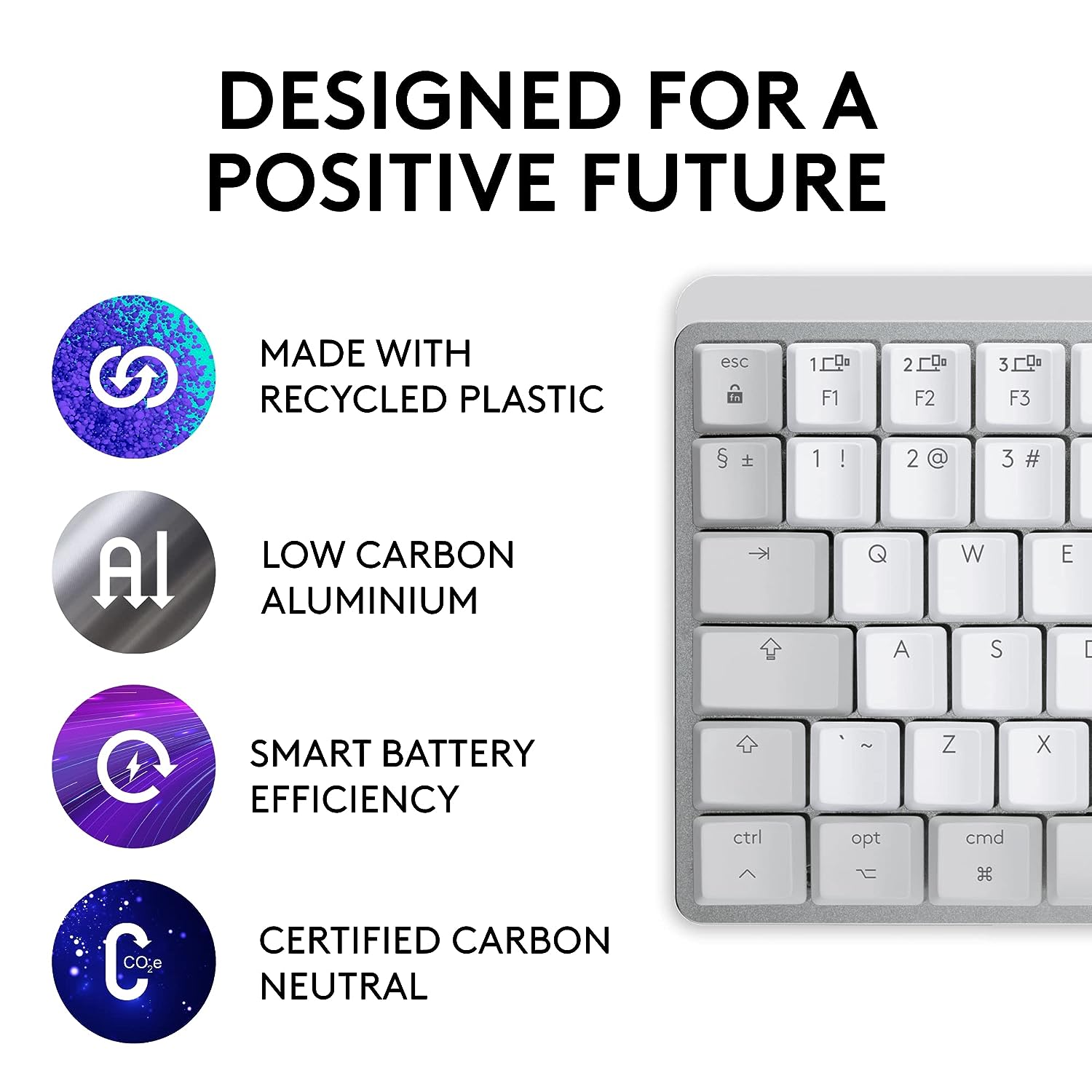

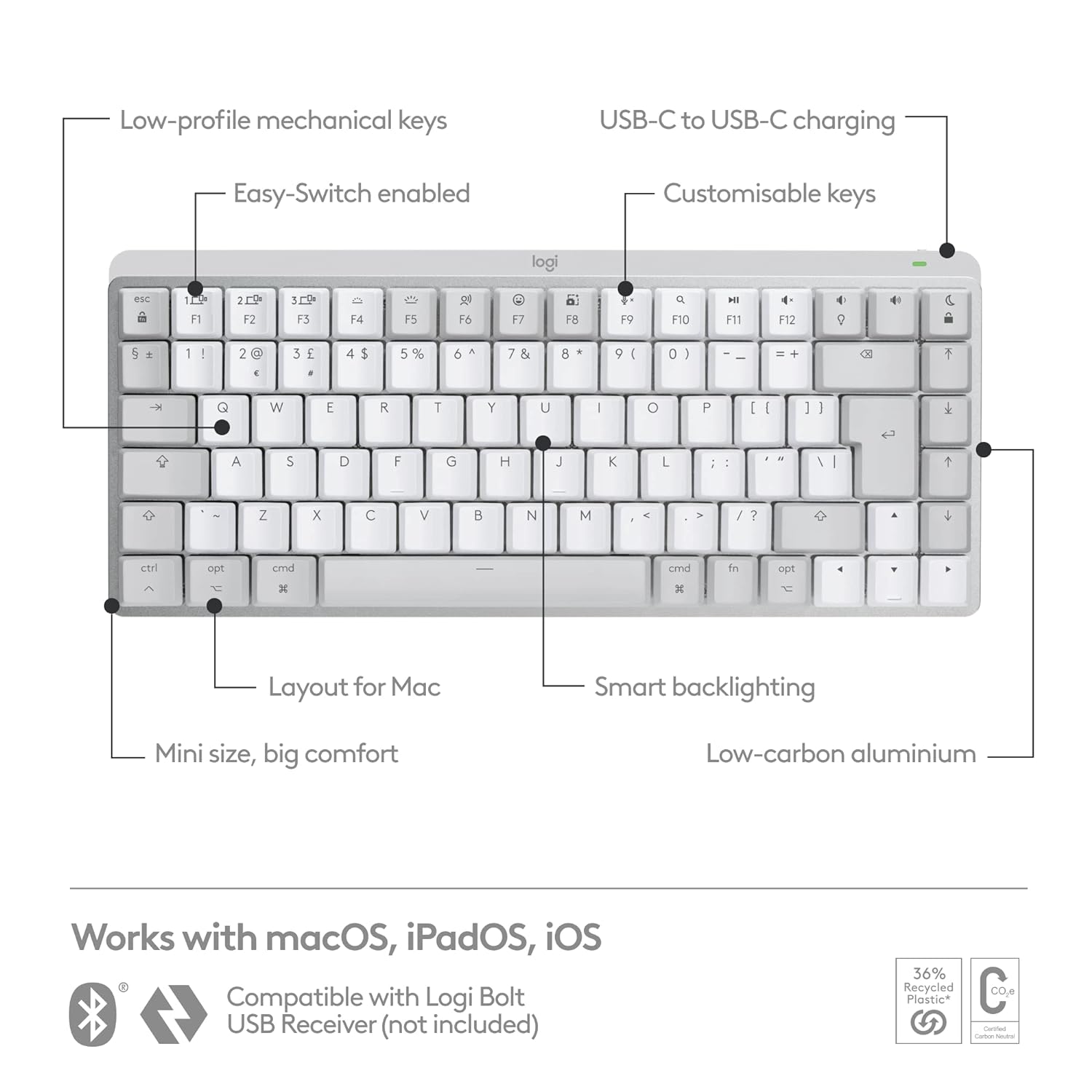


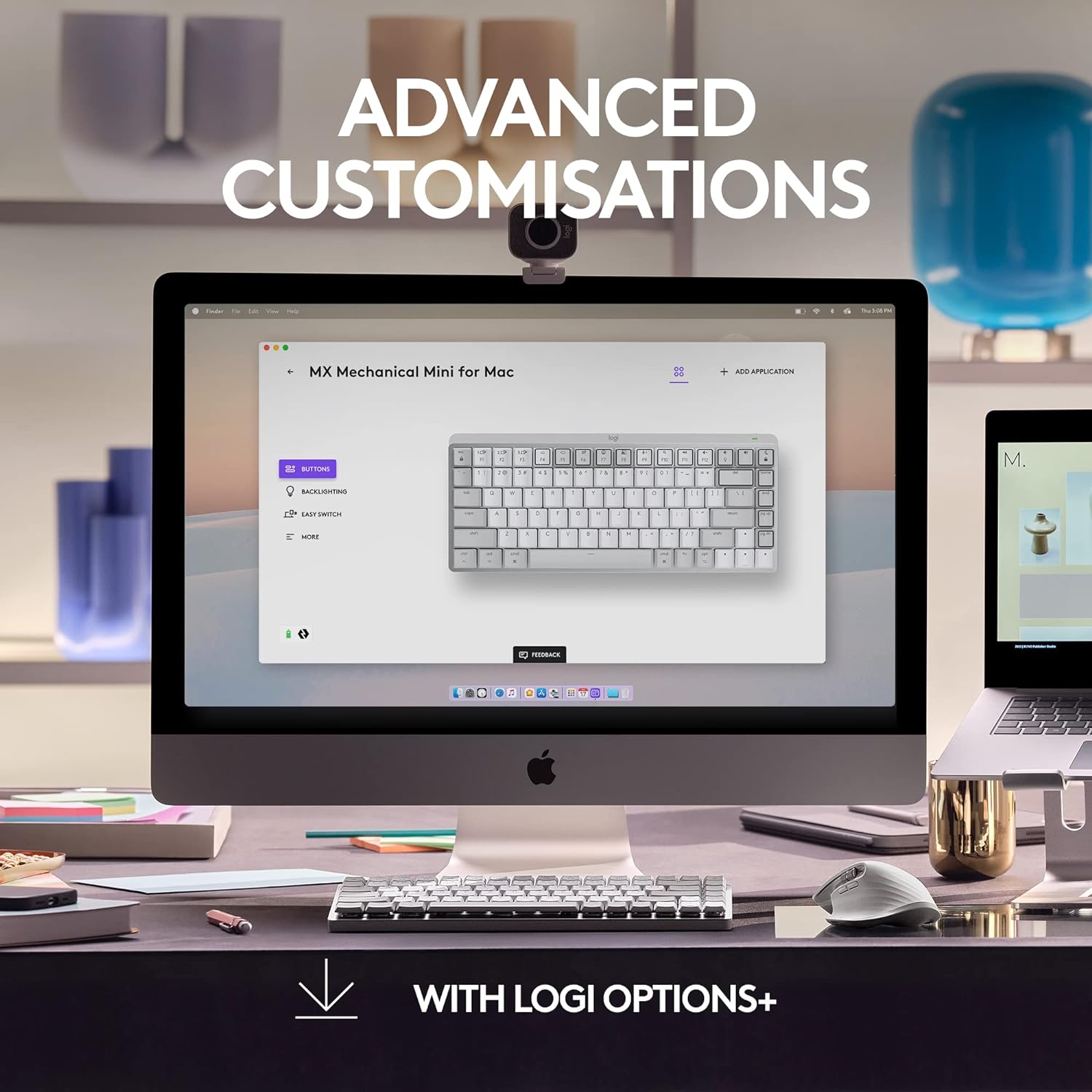




























Reviews
There are no reviews yet.