
Need help? Call us:
+91 93244 83035
LG 28MQ780-B 28 Inch SDQHD (2560 x 2880) Nano IPS DualUp Monitor with Ergo Stand, DCI-P3 98% (Typ.) with HDR10, USB Type-C (90W PD) – Black
84 people were viewing this product earlier.
₹90,000.00 Original price was: ₹90,000.00.₹51,990.00Current price is: ₹51,990.00.
-
28″ SDQHD (2560 x 2880) Nano IPS Display
-
DCI-P3 98% (Typ.)* with HDR10
-
Ergonomic Stand with C-Clamp
-
USB Type-C™ (Up to 90W Power Delivery)
-
Ambient Light Sensor
Categories: LCD & LED Pannels
Tags: 2560 x 2880, 26.0 to & 29.9 in, 60Hz – 80 Hz, FLAT, FlatM, HRM, IPS, LG
Brand:
LG Electronics
Estimated delivery:4 - 7 days
Take extra Discounts on your bulk purchases
Request for quote to get the best discount on Product, Offers and more
Frequently bought together:
Total: ₹38,488.00
Free Shipping
Free Shipping all over India
Money Returns
Return Within 30 Days
Secure Payment
Safe & Secure Payment
Support 24/7
Contact 24 Hours Day
Warranty
6 months from manufacturer

Be the first to review “LG 28MQ780-B 28 Inch SDQHD (2560 x 2880) Nano IPS DualUp Monitor with Ergo Stand, DCI-P3 98% (Typ.) with HDR10, USB Type-C (90W PD) – Black” Cancel reply
Similar intresting products…..
LG 32 (80 cm) LED 2560 x 1440 Pixels Ultragear QHD Nano IPS 1ms 165Hz HDR Monitor with G-SYNC Compatibility, 3-Side Virtually Borderless Display, Tilt/Height/Pivot Adjustable Stand (32GP850-B)
LG 68.58 cm (27 Inch) UHD 4K (3840×2160) VESA DisplayHDR – HDR 10, AMD Free sync, DCI-P3 95%, Speaker (5W x 2, 2.0ch), Maxx Audio, 60Hz Refresh Rate, USB Type-C, HDMI and Gaming Monitor – 27UP850N-W
LG 32 (81.28cm) UHD HDR Monitor with USB-C Connectivity 90W Power Delivery, 3840 x 2160 Pixels, DCI-P3 90% Colour Gamut & HDR10, Tilt/Height/Pivot Adjustable Stand, AMD FreeSync™ (32UP550N-W)
LG 68.58 Cm (27 Inch) (68.58 Cm) 4K-UHD (3840 x 2160) Pixels HDR 10 Monitor (Gaming & Design) with IPS Panel, HDMI x 2, Display Port, AMD Freesync – 27UL500, White

Relevant items customers are likely to buy
Epson 664 Magenta ink Bottle
Acer ED320QR 31.5 Inch Full HD (1920×1080 Pixels) VA Panel Curved Gaming LCD Monitor with LED Backlight with 165Hz Refresh Rate AMD Free Sync and 2 X HDMI 1 X Display Port, Eye Care Features, Black
Canon Pixma 71 Magenta Ink Bottle
Patriot Memory 16GB DDR4 2666MHz CL 19 Laptop Memory RAM (PSD416G266681S)
Samsung Galaxy Tab A7 LTE 3 GB RAM 32 GB ROM 10.4 inch with Wi-Fi+4G Tablet (Silver)
TP-Link Tapo D230S1 2K 5Mp/1920p Smart Wireless Security Video Doorbell,Battery-Powered,Two-Way Talk,Ip64,Colour Night Vision,Cloud &Local Storage,Compatible with Alexa&Google Home,Easy Installation
Deal of the day
0 Days
0 Hours
0 Minutes
0 Seconds




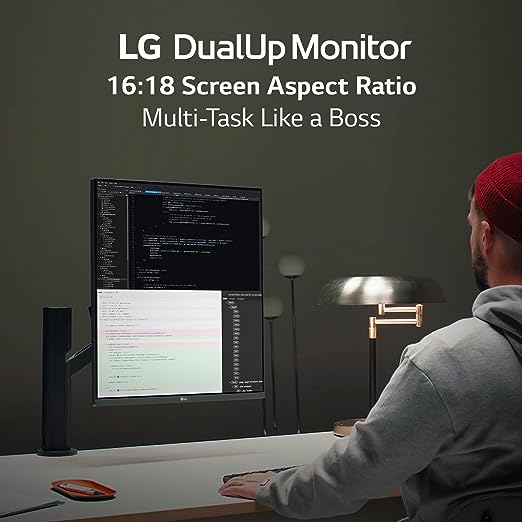

























Reviews
There are no reviews yet.