Need help? Call us:
+91 9076228047
HP 2022 Newest Pavilion 15.6″ IPS FHD 1080P Laptop, 8-Core AMD Ryzen 7-5700U (Up to 4.3GHz, Beat i7-1180G7), 16GB RAM, 512GB NVMe SSD, Webcam, WiFi 6, 9+ Hours Battery, Audio B&O, Win11 + Cables
Samsung 2021 Chromebook 4+ 15.6 Inch Laptop| FHD 1080P Display| Intel Celeron N4000 up to 2.6 GHz| 4GB LPDDR4 RAM| 32GB eMMC| WiFi| Webcam| Chrome OS + NexiGo 128GB MicroSD Card Bundle
You may be Intrested in
Razer Basilisk Ultimate Hyperspeed Wireless Gaming Mouse: Fastest Gaming Mouse Switch, 20K DPI Optical Sensor, Chroma RGB Lighting, 11 Programmable Buttons, 100 Hr Battery, Classic Black
IMPACT BY HONEYWELL Analog Video Door Phone/Bell with 7″ TFT LCD Screen & Physical ButtonI 1080p ResolutionI 2-Way Audio TalkI IR Night Vision with Color LED’sI BuiltIn Mic & Loudspeaker
ZEBRONICS Zeb-Max Ninja 61 Keys Wireless Mechanical Keyboard With 3 Bluetooth Connections, 2.4Ghz Nano Receiver, Type C Wired Mode, Rgb Backlit, Built-In Rechargeable Battery And N-Key Rollover(White)
Crucial Basics 8GB DDR4 1.2v 2666Mhz CL19 SODIMM RAM Memory Module for Laptops and Notebooks, Green
HP 2022 Newest 14 Inch FHD Laptop, AMD Ryzen 5 5500U (Beat i7-10750H, 6-core), 16GB DDR4 RAM, 256GB PCIe SSD, Wi-Fi, Bluetooth, Silver, Windows 11 Home, Cefesfy Webcam Accessory
Fujitsu fi-800R Sheetfed Scanner – 600 dpi Optical – 24-bit Color – 8-bit Grayscale – 40 ppm (Mono) – 40 ppm (Color) – Duplex Scanning – USB
Panasonic VL-SA70SX Video Intercom System
GIGABYTE pci_e_x16 GeForce RTX 3060 Gaming OC 12G (REV2.0) Graphics Card, 3X WINDFORCE Fans, 12GB 192-bit GDDR6, GV-N3060GAMING OC-12GD REV2.0 Video Card
Zebra (Formerly Motorola Symbol) DS9208 Digital Hands-Free Barcode Scanner (1D and 2D) with USB Cable
Intel Core I3 (12Th Gen) I3-12100 Quad-Core (4 Core) 3.30 Ghz Processor – Retail Pack, LGA 1700
Razer Kiyo X Full HD Streaming Optical Zoom 3X Webcam: 1080p 30FPS or 720p 60FPS, Black
Microsoft Surface Pen, Ice Blue
Think with Ink—Windows and Office 365 give Surface Pen more power than it ever had with paper, Strikethrough words to delete, circle text to select it, highlight using Ink Editor
Taking and managing notes with OneNote is easier than ever. Do homework, replay notes to better remember your thoughts,and write out math equations that solve themselves using Ink Math Assistant
No printing required—Streamline editing documents with digital inking. Use your Surface Pen to annotate and highlight text and the built-in digital ruler to set things straight
Tilt support—Tilt the tip to artistically shade your drawings—just like you would with a graphite pencil
Think with Ink—Windows and Office 365 give Surface Pen more power than it ever had with paper, Strikethrough words to delete, circle text to select it, highlight using Ink Editor
Note : In case of Wireless mouse, the USB receiver will be provided inside or along with the mouse
Inclusive of all taxes
Money Returns
Return Within 30 Days
Support 24/7
Contact 24 Hours Day
Secure Payment
Safe &Secure Payment
Free Shipping
Shipping all over India
| Brand | Microsoft |
|---|---|
| Manufacturer | Microsoft, Chicony Electronics (Dong Guan) Co. Ltd Sanzhong Gong Ye Qu, Qingxi, Dongguan, Guangdong (Province), China. |
| Colour | Ice Blue |
| Item Height | 10 Millimeters |
| Item Width | 10 Millimeters |
| Product Dimensions | 14.4 x 1 x 1 cm; 90 Grams |
| Item model number | M1776 |
| Battery Description | Alkaline |
| Are Batteries Included | Yes |
| Included Components | Microsoft Surface Pen |
| Manufacturer | Microsoft |
| Country of Origin | China |
| Item Weight | 90 g |
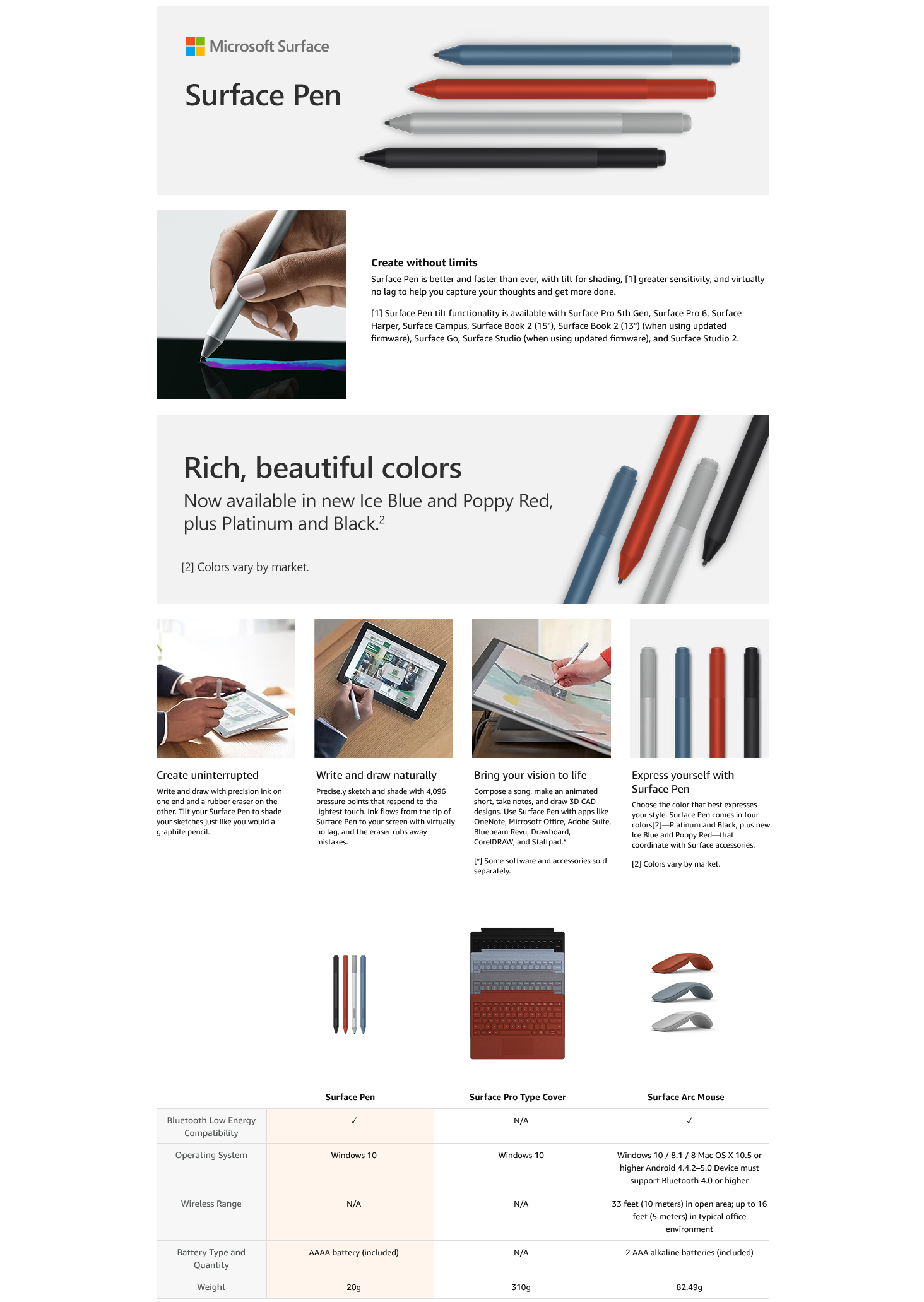
Deal of the day
Optoma W400LVe WXGA Professional Projector | 4000 Lumens for Lights-on Viewing | Presentations in Classrooms & Meeting Rooms | Up to 15,000 Hour Lamp Life | Speaker Built In
Samsung Galaxy Tab S9 27.81 cm (11 inch) Dynamic AMOLED 2X Display, RAM 8 GB, ROM 128 GB Expandable, S Pen in-Box, Wi-Fi Tablet, Gray
Optoma ML1050ST+ Palm-Sized 1000 Lumen WXGA Short Throw Pocket LED Projector with Auto Focus
TONZO Movie Box 13 Android FHD Projector for Home, 1080p Native 4K Support, 7500 Lumens Brightness| 300″ Large LTPS Display| Dual Wi-Fi & Bluetooth| 5W x 2 Speaker| 150 Keystone Correction| (Black)




















































































