Need help? Call us:
+91 93244 83035
Microsoft Surface Pro 8 Signature Keyboard SC ENG HDWR – Bundle Pen 2 – Poppy Red(8X6-00094), Small
86 people were viewing this product earlier.
₹27,990.00 Original price was: ₹27,990.00.₹24,800.00Current price is: ₹24,800.00.
Key Features
-
For Surface Pro 8, 9 & Surface Pro X
-
Mechanical Keys
-
Magnetic Connection (Keyboard)
-
Large Glass Touchpad
-
Slim Pen 2 Charging & Storage Space
-
4096 Level Pressure Sensitivity
-
Haptic Feedback (Pen)
-
Built-In Eraser
-
Bluetooth 5.0 Connectivity (Pen)
Estimated delivery:3 - 6 days
Take extra Discounts on your bulk purchases
Request for quote to get the best discount on Product, Offers and more
Frequently bought together:
Total: ₹12,280.00
Free Shipping
Free Shipping all over India
Money Returns
Return Within 30 Days
Secure Payment
Safe & Secure Payment
Support 24/7
Contact 24 Hours Day
Warranty
6 months from manufacturer



Adjusts instantly
Work your way anywhere. Surface Pro Signature Keyboard clicks into place instantly and stays securely attached so you always have your keyboard and penFootnote1 with you.
An exceptional typing experience
Type in comfort with Surface Pro Signature Keyboard. Sleek and compact, it performs like a traditional laptop keyboard, complete with a large touchpad for precise control and navigation.
Choose your color
Surface Pro Signature Keyboard adds a warm, comfortable touch to everyday tasks. New Sapphire and ForestFootnote3 Signature Keyboards are made with partially biobased Alcantara® material containing at least 12% renewable contentFootnote2 that is derived from sugarcane waste.
Always at your fingertips
Surface Slim Pen 2Footnote1 securely sits and recharges in the keyboard’s built-in storage tray. Enjoy no fuss pairing. Simply remove Surface Slim Pen 2Footnote1 from the secured storage in Surface Pro Signature Keyboard and start using it right away.
Fast, fluid, and perfect with your Surface
Our best performing pen yet, with real-time writing, pinpoint accuracy, and incredible shading thanks to a sharper pen tip and improved design.
Be the first to review “Microsoft Surface Pro 8 Signature Keyboard SC ENG HDWR – Bundle Pen 2 – Poppy Red(8X6-00094), Small” Cancel reply
Similar intresting products…..
Microsoft Surface Keyboard
Microsoft Surface Pro 8 Signature Keyboard with Slim Pen 2 – Ice Blue Small
Microsoft Surface Keyboard
Microsoft Surface Pro 8 Signature Keyboard with Slim Pen 2 – Ice Blue Small
Microsoft Surface Keyboard
Microsoft Surface Pro 8 Signature Keyboard with Slim Pen 2 – Ice Blue Small

Relevant items customers are likely to buy
Canon Maxify 2700 Magenta Ink Cartridge, 9.6ml
Norton 360 Premium|10 Users 1 Year|Total Security for PC, Mac, Android or iOS|Additionally Includes Password Manager,PC Cloud Back Up, SafeCam for PC|Email Delivery in 2 Hrs
Seagate IronWolf Pro ST16000NE000 16 TB Hard Drive – 3.5″ Internal – SATA (SATA/600), Mechanical Hard Disk
Logitech M275 Wireless USB Mouse (Black)
ZEBRONICS Newly Launched LP1000 LED Projector with 3300 Lumens Max, 150-inch Screen Size, HDMI in, AV in, AUX Out, USB x 2, FHD 1080p, 50,000h Lifelong LED lamp, Built in Speaker, Ceiling Mountable
Tp-link SG2218 JetStream 16-Port Gigabit Smart Switch
Deal of the day
298 Days
04 Hours
52 Minutes
00 Seconds
















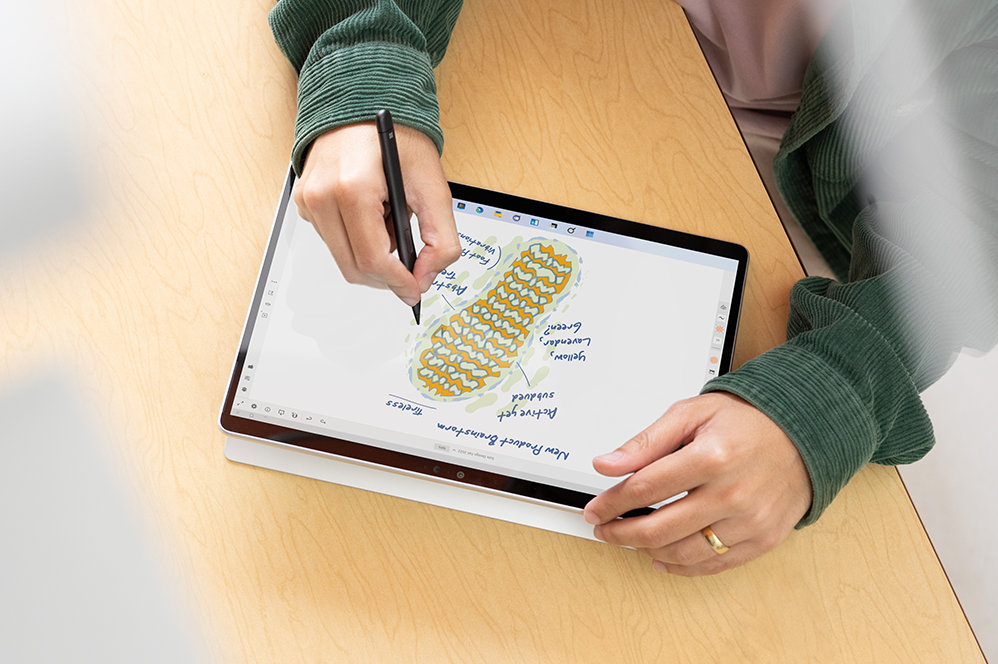














Reviews
There are no reviews yet.